Inngest changelog
Apps in the Inngest dashboard
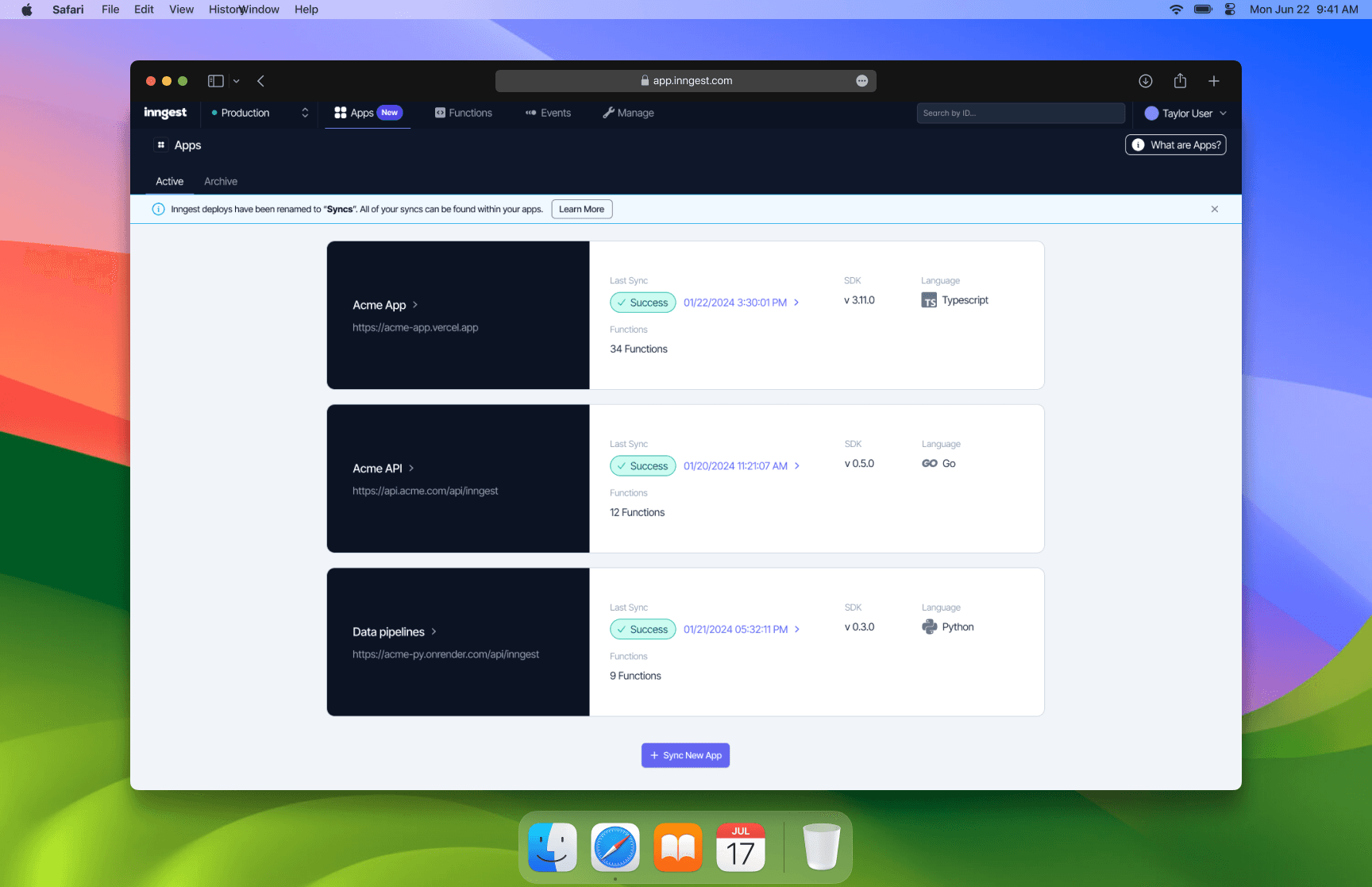
There is a new "Apps" page in the Inngest dashboard. Apps directly correspond to your project and each URL that you sync to Inngest represents an App. This changes how you navigate within the Inngest dashboard:
Select an App to view all Functions and every time your app has been synced, including any failed syncs.
"Deploys" have been renamed to “Syncs.” Syncs are found within Apps. This helps you debug issues with syncs more easily when you have multiple Apps.
App IDs are defined with the
idused when you instantiate theInngestclient in your codebase. Inngest uses this ID to track an App's syncs over time. If you change the ID, Inngest will create a new app in your account.Update your app with the new "Resync" button. This the "Deploy" modal on the old deploys tab.
Migrate apps across clouds with zero downtime by just switching the URL.
Similar to before, all Vercel apps are automatically resynced every time you deploy to Vercel.
Syncing apps with Inngest requires only providing a URL of your app's serve() handler. Also, you can now migrate your functions across clouds with zero downtime by just switching the URL.