Inngest changelog
Cancel function runs from the Dashboard
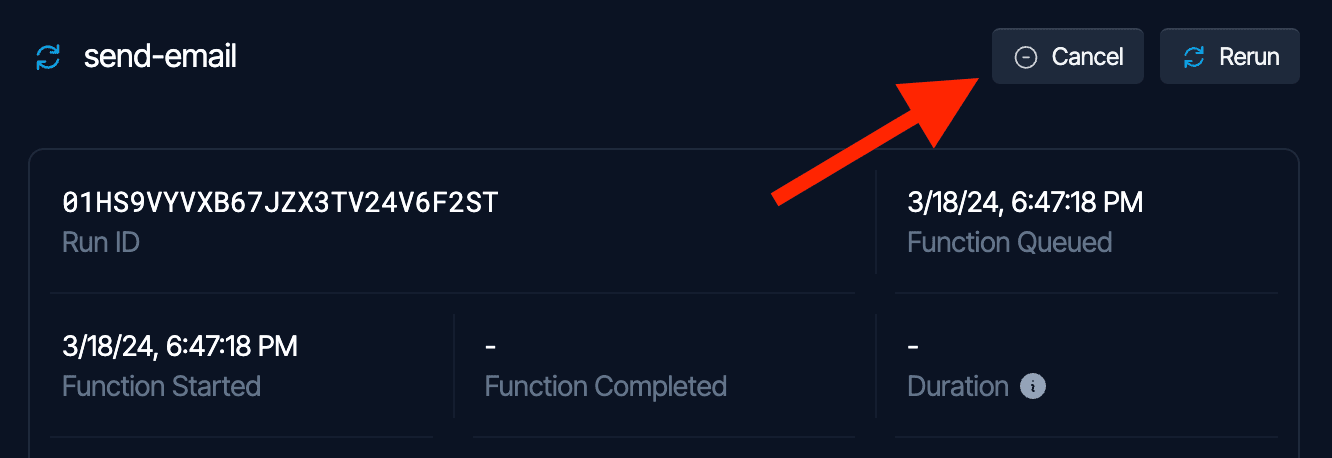
Function runs can now be cancelled from the Inngest Dashboard.
To cancel a run, select it in the function's run list. After the run details loads, you'll see a "Cancel" button in the top right of the page. Clicking the "Cancel" button on an active will instantly cancel the function run, after accepting a confirmation message of course!