Inngest changelog
Multiple Organizations per User
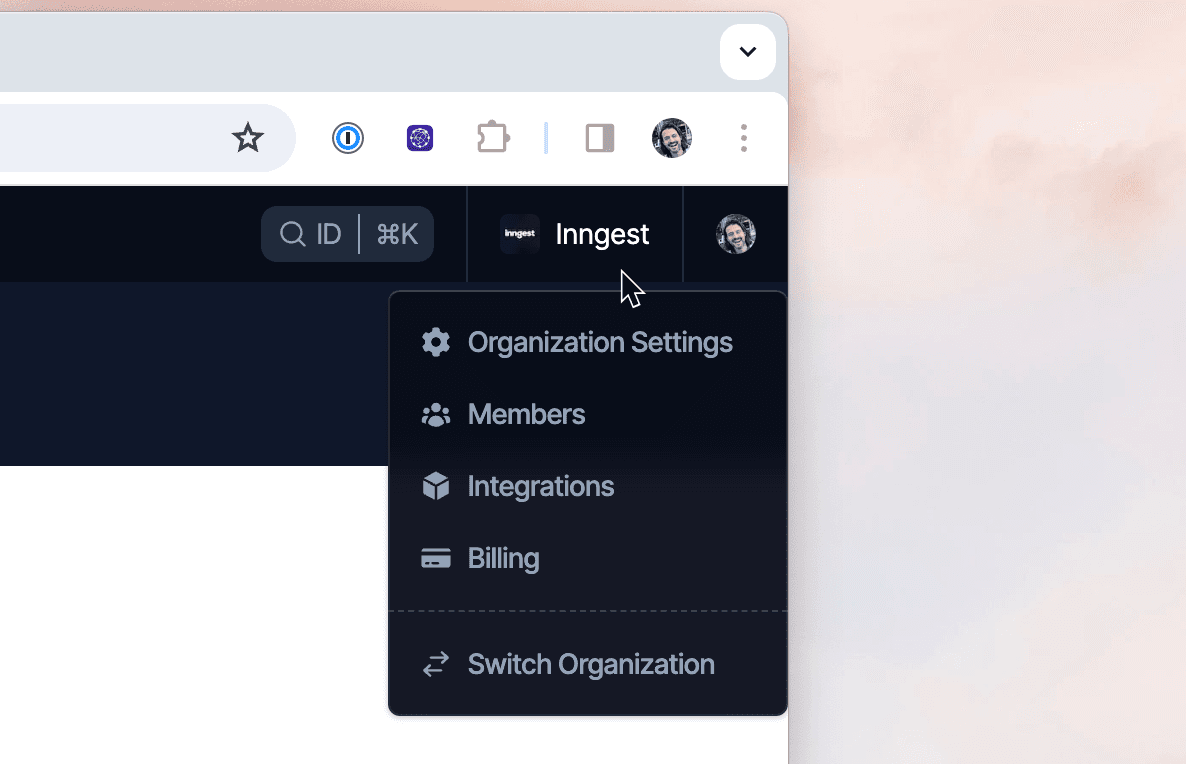
We're excited to add support for multiple organizations to Inngest! You can now use a single login to access multiple Inngest organizations. Each organization has separate billing and team member management.
This enables users to create separate organizations for personal exploration and also enables agencies to isolate clients into different, independently billed organizatons.
There no longer is a need to sign up again to create a separate Inngest account. You can create a new organization from the new organization drop down (as seen above).
This also brings two other features: verified domains and team member roles.
Verified Domain
As an organization admin, you now have the option to automatically allow other users to join or request to join based on a verified email domain.
You can add a verified domain from the Organization Settings page which is accessible from the Organization Dropdown.
To add a verified domain:
Open the Organization Dropdown
Click on Organization Settings
Click on Add Domain
Select the enrollment options that you prefer
Team member roles
Team members can now be assigned an Admin or Member role. Admins have the ability to invite and manage team members, manage domains and edit the organization profile (name, avatar, etc.). This now allows you a little more control of how your Inngest account is managed. We plan to extend this in the future for additional RBAC.